Advanced Outbound Caller ID Control
Overview
The Advanced Outbound Caller ID Control feature allows a user to dynamically update the Caller ID presented to the caller. This is particularly useful when operating multiple businesses or departments when you want to display different outbound numbers depending on the business you represent at the time.
Enable Advanced Outbound Caller ID Control
To configure Advanced Outbound Caller ID Control, you first need to enable the feature on your PBX.
- From the PBX Configuration screen, click the ‘Manage Features’ button.

- Click the checkbox to enable Advanced Outbound Caller ID Control.
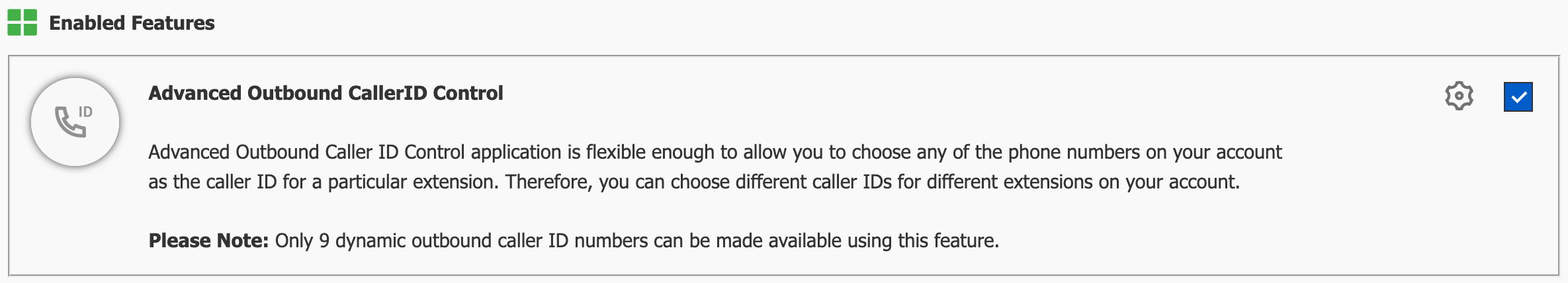
- After the page refreshes, you can now click the 'Return to Service' button.

- From the PBX Homepage, on the Configuration Tab, select 'Advanced CallerID Control' from the Additional Features section.
Configuration
From the PBX Homepage, on the Configuration Tab, select 'Advanced CallerID Control' from the Additional Features section.
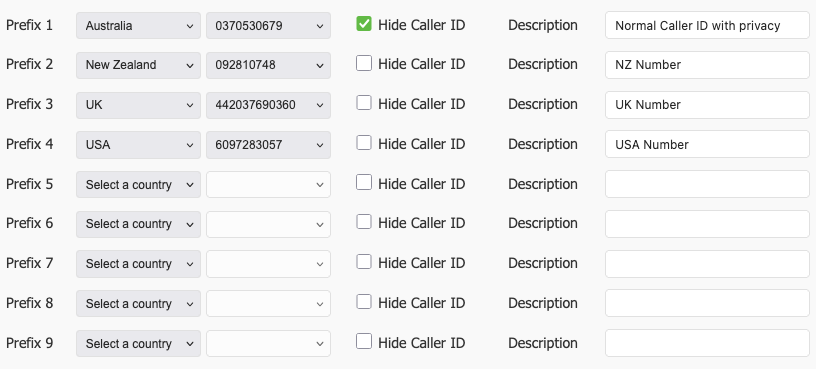
Here you will be able to add up to 9 optional prefixes that can be used when making outbound calls.
For each prefix, you will set the following options:
- Country: Select the Country.
- Phone Number: The number you select here will be used when making Outbound Calls using this Prefix.
- Hide Caller ID: When set, this Prefix will hide your Outbound Caller ID.
- Description: This field is used for your reference only.
Tip
If you’re using a prefix to switch to a different country’s phone number for outbound calls, you must follow the dialing format of that country
Click here for more information about International calling.
Switching country
Advanced Outbound Caller ID Control can also be used to set your Caller ID to International numbers on your account.
For example, a user configured with an Australian Caller ID, could dial a prefix to change their Caller ID to a USA number. When doing so they would dial the prefix, followed by the USA number as if they were in USA already..
If the number was allocated to prefix 4 for example they would dial as follows.
| Prefix | Phone Number | Number Dialled |
|---|---|---|
| 4 | 7165650802 | 67165650802 |
Warning
When using a prefix to switch to a different country’s phone number for outbound calls, you must follow the dialing format of that country
Click here for more information about International calling.
Related Articles
Outbound Calls report
Overview The 'Outbound Calls' report provides reporting on outgoing calls grouped into their billable rate type, with options to tailor the report to a specific date range. Report results can be filtered by simply clicking on the Call Type labels in ...Microsoft Teams Connector
Description The Microsoft Teams Connector allows you to integrate myCloudPBX with Microsoft Teams using Direct Routing. This enables Teams users to place and receive external phone calls via the same infrastructure used by traditional myCloudPBX ...Offices and Users
Overview The Offices and Users section allows you to manage offices and the users within each office. This includes setting global office settings, adding new users, and configuring user-specific settings. Office Configuration Create an Office: ...Blocklist
Overview The Blocklist feature allows you to block unwelcome callers from entering your hosted PBX system. Once added to the list, any inbound callers listed on the blocklist will hear a busy tone. Usage Use the blocklist to prevent nuisance calls ...Pipedrive
The myCloudPBX Pipedrive CRM Integration enhances customer relationship management by integrating your call activities directly with your existing Pipedrive CRM. It features call journaling (with optional automatic contact creation) and automated CRM ...