Blocklist
Overview
The Blocklist feature allows you to block unwelcome callers from entering your hosted PBX system.
Once added to the list, any inbound callers listed on the blocklist will hear a busy tone.
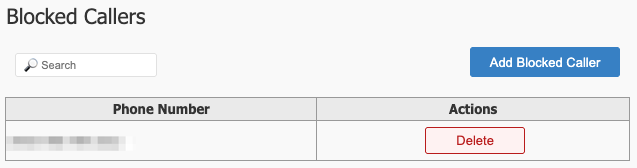
Usage
- Use the blocklist to prevent nuisance calls from telemarketers and other unwanted callers.
- Ensure the blocklist is regularly updated to reflect current needs.
Configuration
To add a new caller to the Blocklist, click 
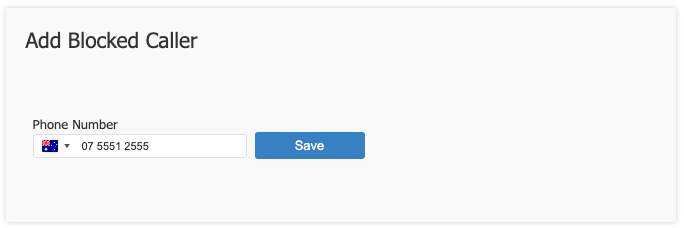
Select the country from the drop-down field, then enter the phone number.
Click 'Save' when finished.
Click 'Apply Changes' when prompted.
Best Practices
- Review the blocklist periodically to ensure it is up to date.
- Use the blocklist in conjunction with other call management features for optimal call control.
Frequently Asked Questions
Question: What if I do not know the phone number / What if the caller is blocking Caller ID?
Answer: In the event that the Caller ID is unknown, contact your myCloudPBX Administrator as we may still be able to locate and block the calls for you.