Scheduled Reporting
Overview
Scheduled Reporting allows you to create a report and receive it in your inbox when you need it.
If a report is available for scheduling, you will see this button: 
Creating a report
Click the  button to create your report.
button to create your report.
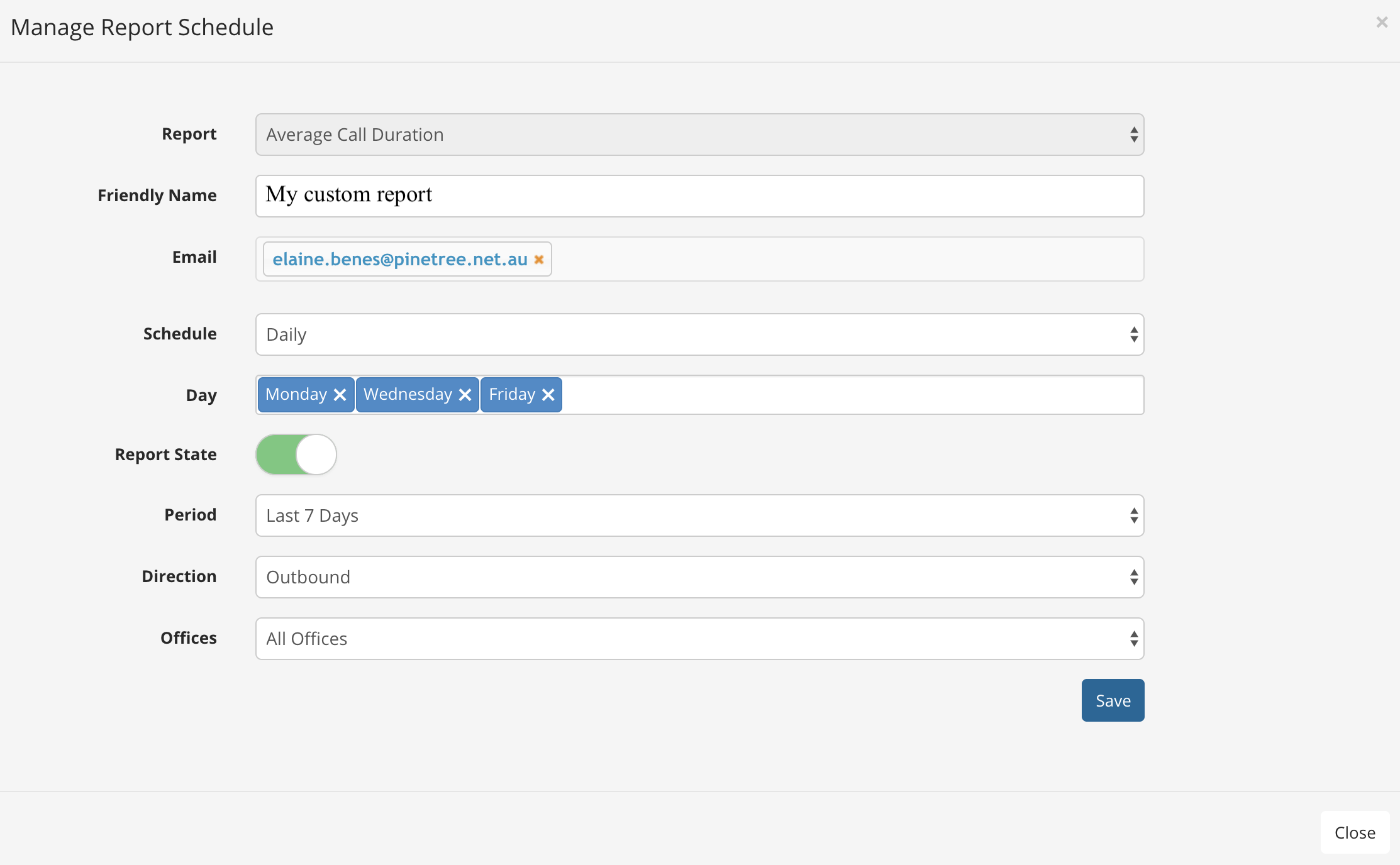
- Report: This is the report type.
- Friendly Name: This is your name for the report.
- Email: Add as many email recipients as required.
- Schedule: Choose from Daily, Weekly, or Monthly.
- Daily: Select the days you wish to receive the report.
- Weekly: Choose the day of the week you wish to receive the report.
- Monthly: Choose the day of the month you wish to receive the report.
- Runs at (Hour): The report will begin generating at this time and the email will be sent upon completion. This does not mean the report will arrive at this time.
- Report State: Use the toggle switch to choose from ON or OFF.
- Period: Choose from the last 7 days, 14 days, or the last month.
- Direction: Choose from Inbound, Outbound, Internal, or All Calls.
- Offices: Choose from a specific office, or all offices.
Tip
Use the Advanced Options to specify an even more detailed day / time to include within your report.
Example: Monday - Friday, only including calls within 9am - 5pm in the report.
When you are finished, click the  button.
button.
View / Modify Existing Reports
Click Scheduled Reports from the left hand menu.
Here you can see the reports scheduled for the PBX including the report type, schedule, operating status, and the date last run.

- To edit a report, click
 .
. - Use the toggle switches to enable or disable a report.
- To delete a report, click
 .
.
Related Articles
Call Reporting Dashboard
Overview The Reporting Dashboard displays critical information about your myCloudPBX system, providing granular reporting data for a real-time or historical view of the activities within your phone system. Drill down into user performance and call ...Lost Calls Report
Overview The 'Lost Calls' Report provides reporting on Incoming calls received by the phone system that were not answered by a user, with options to tailor the report with phone number, time period, and voicemail toggling filters. Note: Calls that go ...Outbound Calls report
Overview The 'Outbound Calls' report provides reporting on outgoing calls grouped into their billable rate type, with options to tailor the report to a specific date range. Report results can be filtered by simply clicking on the Call Type labels in ...Inbound Calls Report
Overview The 'Inbound Calls' report shows the total number of incoming calls answered by a user, filtered by the phone number & time period selected. Select any time period with a maximum of 7 days between them. Choose any phone number, or all phone ...Microsoft Teams Connector
Description The Microsoft Teams Connector allows you to integrate myCloudPBX with Microsoft Teams using Direct Routing. This enables Teams users to place and receive external phone calls via the same infrastructure used by traditional myCloudPBX ...