Inbound Calls Report
Overview
The 'Inbound Calls' report shows the total number of incoming calls answered by a user, filtered by the phone number & time period selected.
- Select any time period with a maximum of 7 days between them.
- Choose any phone number, or all phone numbers.
Click  to download a copy in CSV format.
to download a copy in CSV format.
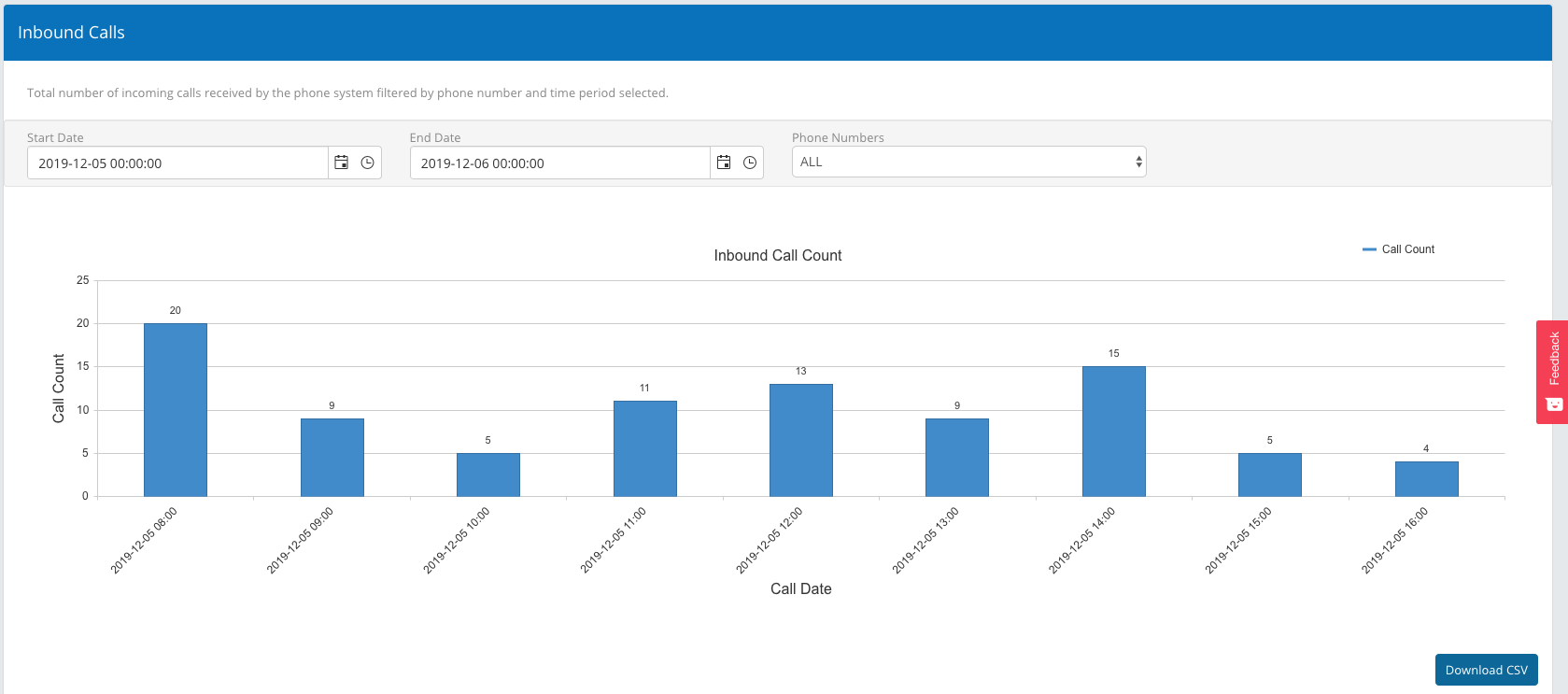
Summary Report
The Inbound Calls Summary Report summarises calls to Phone Numbers configured in myCloudPBX for call routing.
Column Name | Description |
|---|---|
CallAlertName | The Label name given to the specific Call Route for the Target Number as set in the Call Routing section of the myCloudPBX configuration portal and shown in the Reporting Dashboard. |
TargetNumber | The Number configured on the myCloudPBX the inbound caller dialled. |
TotalAnsweredCalls | The Total Number of Answered calls. |
TotalCallsNoUsers | Total number of calls to the Target Number that were not answered by a User on the myCloudPBX Phone System. |
TotalCalls | The total number of Inbound Calls presented to the myCloudPBX. |
TotalTalkTimeAllUsers | aggregate talk time for all Users talking on calls to the Target Number. |
AverageTalkTimePerUser | Average Talk Time of each User who talked on calls to the Target Number. |
TotalRingTimeAllUsers | Total time User handsets rang prior to being answered, for all Users who answered calls to the Target Number. |
AverageRingTimePerUser | Average Time Users’ handsets rang prior to being answered for all Users who answered calls to the Target Number. |
AverageCallTimeToAnswer | Average Time taken for calls to the Target Number to be answered between arriving at myCloudPBX and when the first User spoke. |
TotalCallTimeToAnswer | Aggregate Time calls to the Target Number spent in the myCloudPBX before being answered by the first user for each call, is included in this total. |
TotalVoicemail | Total number of calls to the Target Number that entered Voicemail. |
Detailed Report
The Inbound Calls Detailed Report provides detailed per call information for Inbound calls within myCloudPBX.
Column Name | Description |
|---|---|
CallGUID | The Call GUID is a Global Unique Identifier for that call. |
CallDateTime | The Date and Time for the call. |
CallDuration | The Duration of the Call in seconds from the time the call arrives at myCloudPBX until it is disconnected. |
OriginNumber | The Number of the Caller, if known (maybe set as Private). |
TargetNumber | The Number configured on the myCloudPBX the Inbound caller dialled. |
CallAnsweredDateTime | The Date and Time that the call was answered. |
Related Articles
Lost Calls Report
Overview The 'Lost Calls' Report provides reporting on Incoming calls received by the phone system that were not answered by a user, with options to tailor the report with phone number, time period, and voicemail toggling filters. Note: Calls that go ...Export Call Records Report
Overview The 'Export Call Records' report allows you to download an easy to digest csv report. Detailed report Select the start and end date ranges as well as the phone number(s). Click to download a copy in CSV format. You can also schedule this ...Total Call Count User Report
Overview The 'Total Call Count' report shows the total number of calls each user made or received, filtered by the office and time period selected. Select any time period with a maximum of 7 days between them. Select your 'Call Direction': All ...Average Call Duration User Report
verview The 'Average Call Duration' report displays the average time each user spent on a call. Reports are filtered by the direction of the call, the office, and the time period selected. Usage Select any time period with a maximum of 7 days between ...Outbound Calls report
Overview The 'Outbound Calls' report provides reporting on outgoing calls grouped into their billable rate type, with options to tailor the report to a specific date range. Report results can be filtered by simply clicking on the Call Type labels in ...