Export Call Records Report
Overview
The 'Export Call Records' report allows you to download an easy to digest csv report.
Detailed report
Select the start and end date ranges as well as the phone number(s).
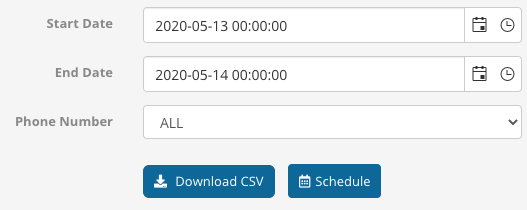
Click  to download a copy in CSV format.
to download a copy in CSV format.
You can also schedule this report by clicking the  button.
button.
Column Name | Description |
|---|---|
CallGuid | The Call GUID is a Global Unique Identifier for that call. |
CallDateTime | The Date and Time for the call. |
ServiceID | myCloudPBX Service ID. |
ServiceName | The official name of the Voice Service. |
ServiceFriendlyName | The User defined name of the Voice Service. |
Direction | The direction of the call. (Internal, Inbound, Outbound). |
Dialplan | Dialplan Used - AU (Australia), NZ (New Zealand). |
OriginNumber | The number of the Caller, if known. |
TargetNumber | The Number that was called. |
Jurisdiction | Unique numeric Identifier of an International call destination. |
JurisdictionDescription | Jurisdiction Description. For example Jurisdiction 221 is “Canada”. |
CallDuration | The Duration of the Call including setup and ring time. |
BillableTime | The total Billable Time for the call. Only Outbound calls will have a billable time. |
TimeToAnswer | The time taken from when the call arrives at myCloudPBX until the call is answered by a User. |
RateType | The numeric identifier based on the type of call. For example 1 is an Australian Local Call. |
RateDescription | Description of the Rate type for the outbound call type. For example if the Rate Type was 4 the description would be ‘Mobile Calls’. |
RateCountry | The country name for of the relevant Rate Type. For example “Australia” for Rate Type 1, being an Australian Local Call. |
HangupReason | The hangup reason for the call. |
UserAgent | The User agent (phone type) for the First Talker. This field will contain whatever UserAgent myCloudPBX received from the remote device. |
AccountCode | When the Account Code Dialling feature on myCloudPBX is enabled this is the optional Account Code used for the outbound call. |
RTPMOS | Call quality rating - MOS - Mean Opinion Score, rating of 1 through 5 (5 being the best). When using the G711 codec, the RTP MOS value can be as high as 4.5. When using the G729 codec, the RTP MOS value can be as high as 3.9. |
RTPQuality | Call quality percentage rating. |
UserExtension | The extension number of the user that made or received the call. If more than one user spoke on the call, this is the first user who spoke. |
UserName | The name of User as set up in the configuration of myCloudPBX. |
OfficeName | The name of the Office as set up in the configuration of myCloudPBX. This is the office the User (UserExtension) is located in. If more than one User spoke on the call, this is the office associated to the First User who spoke. |
UserIPOwner | The details of the IP Address Holder (Service Provider) for the IP Address of the device the User (UserExtension) connected from, if known. If more than one User spoke on the call, this is the IP Owner related to the First User. |
UserIPAddress | The IP Address of the device the User (UserExtension) connected from, if known. If more than one User spoke on the call, this is the first User who spoke. |
Voicemail | Field is set to value of 1 if the call was sent to voicemail. |
Related Articles
Total Call Count User Report
Overview The 'Total Call Count' report shows the total number of calls each user made or received, filtered by the office and time period selected. Select any time period with a maximum of 7 days between them. Select your 'Call Direction': All ...Call Queue Report
Overview The 'Call Queue' reports deliver clear insights into call queue performance, helping optimise customer service. It provides historical data on call volumes, wait times, abandonment rates, and agent activity, empowering managers to improve ...Average Call Duration User Report
verview The 'Average Call Duration' report displays the average time each user spent on a call. Reports are filtered by the direction of the call, the office, and the time period selected. Usage Select any time period with a maximum of 7 days between ...Outbound Calls report
Overview The 'Outbound Calls' report provides reporting on outgoing calls grouped into their billable rate type, with options to tailor the report to a specific date range. Report results can be filtered by simply clicking on the Call Type labels in ...Lost Calls Report
Overview The 'Lost Calls' Report provides reporting on Incoming calls received by the phone system that were not answered by a user, with options to tailor the report with phone number, time period, and voicemail toggling filters. Note: Calls that go ...