Average Call Duration User Report
verview
The 'Average Call Duration' report displays the average time each user spent on a call. Reports are filtered by the direction of the call, the office, and the time period selected.
Usage
- Select any time period with a maximum of 7 days between them.
Select your 'Call Direction':
All
- Internal (This will only display calls made internally.
- Inbound (This will only display inbound calls. (calls that you answered).
- Outbound (This will only display outbound calls (calls that you made).
- Select the 'office', or simply select 'all offices'.
Tip
You can also choose between a bar graph and a pie chart by clicking the button in the top right hand corner of the graph.
Group by: You can choose to group by extension number, or by the users' name by using the  slider.
slider.
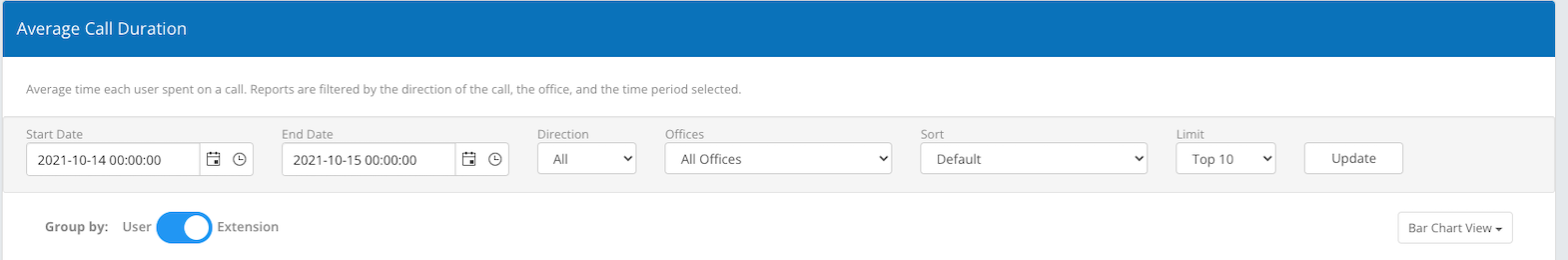
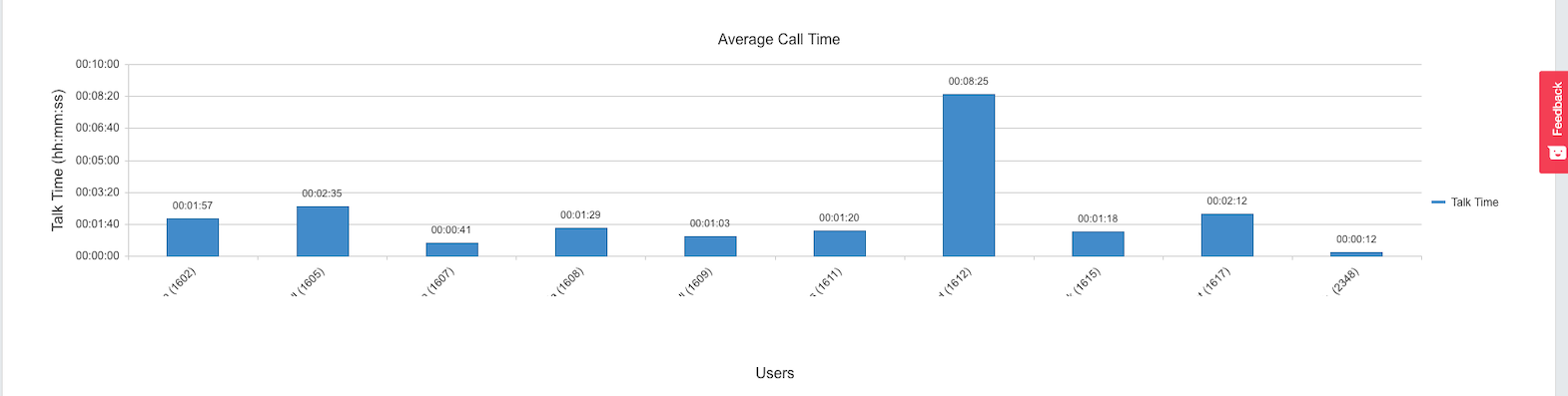
Detailed Report
Column Name | Description |
|---|---|
UserExtension | The extension number of the User. |
UserName | The name of User as set up in the configuration of myCloudPBX. |
TotalSessionCount | The total number of times the User spoke on calls. |
InboundSessionCount | Total number of times the User spoke on Inbound calls. |
OutboundSessionCount | Total number of times the User spoke on Outbound calls. |
TotalUserTalkTIme | Total time the User spent talking on the phone. |
TotalOverallUserTime | Total time the User’s extension/s rang and/or spoke on the phone. |
AvgUserTalkTime | The Average time the User spoke on each session. |
AvgOverallUserTime | The average Overall time the User’s extension both rang and/or spoke. |
OriginOffice | The Office Name as labelled in myCloudPBX. |
Related Articles
Inbound Calls Report
Overview The 'Inbound Calls' report shows the total number of incoming calls answered by a user, filtered by the phone number & time period selected. Select any time period with a maximum of 7 days between them. Choose any phone number, or all phone ...Total Call Count User Report
Overview The 'Total Call Count' report shows the total number of calls each user made or received, filtered by the office and time period selected. Select any time period with a maximum of 7 days between them. Select your 'Call Direction': All ...Export Call Records Report
Overview The 'Export Call Records' report allows you to download an easy to digest csv report. Detailed report Select the start and end date ranges as well as the phone number(s). Click to download a copy in CSV format. You can also schedule this ...Call Queue Report
Overview The 'Call Queue' reports deliver clear insights into call queue performance, helping optimise customer service. It provides historical data on call volumes, wait times, abandonment rates, and agent activity, empowering managers to improve ...Lost Calls Report
Overview The 'Lost Calls' Report provides reporting on Incoming calls received by the phone system that were not answered by a user, with options to tailor the report with phone number, time period, and voicemail toggling filters. Note: Calls that go ...