Active Users Reports
Overview
The 'Active Users' report shows the total time users spent on calls. Reports are filtered by the direction of the call, the office, and time period selected.
Usage
- Select any time period with a maximum of 7 days between them.
Select your 'Call Direction':
All
- Internal (This will only display calls made internally.
- Inbound (This will only display inbound calls. (calls that you answered).
- Outbound (This will only display outbound calls (calls that you made).
- Select the 'office', or simply select 'all offices'.
Group by: You can choose to group by extension number, or by the users' name by using the  slider.
slider.
Tip
You can also choose between a bar graph and a pie chart by clicking the button in the top right hand corner of the graph.
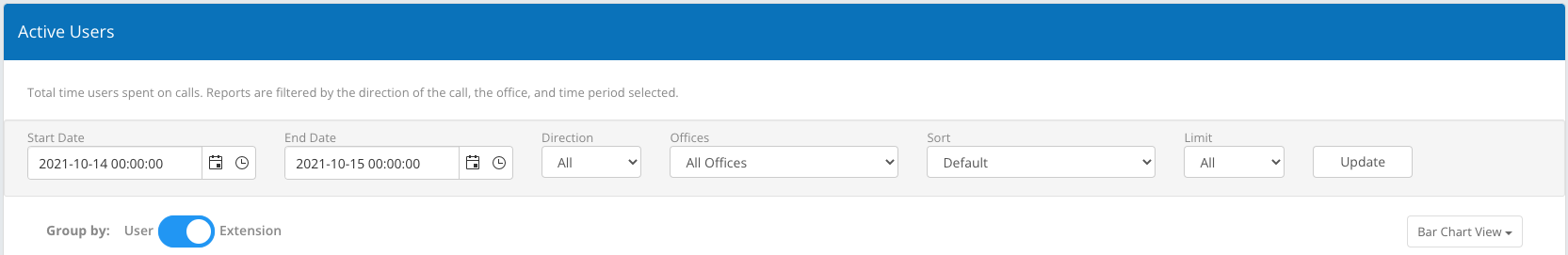
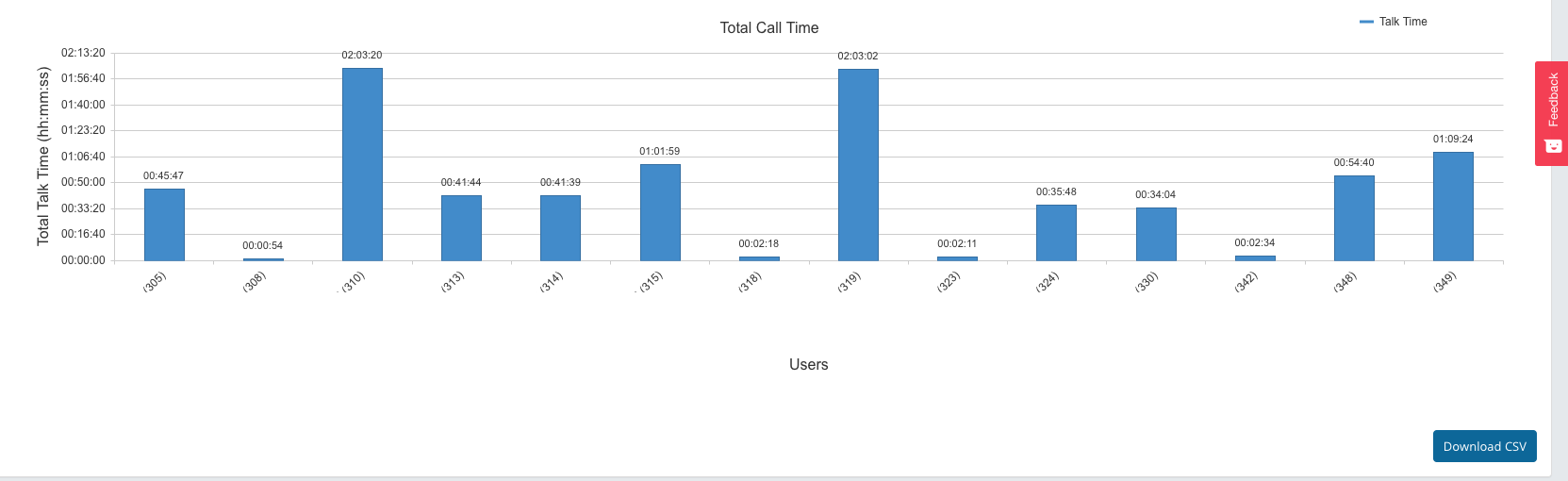

Detailed Report
Column Name | Description |
|---|---|
UserExtension | The extension number of the User. |
UserName | The name of User as set up in the configuration of myCloudPBX. |
TotalSessionCount | The total number of times the User spoke on calls. |
InboundSessionCount | Total number of times the User spoke on Inbound calls. |
OutboundSessionCount | Total number of times the User spoke on Outbound calls. |
TotalUserTalkTIme | Total time the User spent talking on the phone. |
TotalOverallUserTime | Total time the User’s extension/s rang and/or spoke on the phone. |
AvgUserTalkTime | The Average time the User spoke on each session. |
AvgOverallUserTime | The average Overall time the User’s extension both rang and/or spoke. |
OriginOffice | The Office Name as labelled in myCloudPBX. |
Related Articles
Offboarding Process for Office 365 Users
Purpose This process ensures all departing users are offboarded from Office 365 in a consistent, secure, and compliant manner. All Swazzy staff must follow this procedure to protect company data and maintain smooth access for ongoing operations. ? ...Offices and Users
Overview The Offices and Users section allows you to manage offices and the users within each office. This includes setting global office settings, adding new users, and configuring user-specific settings. Office Configuration Create an Office: ...Microsoft Teams Connector
Description The Microsoft Teams Connector allows you to integrate myCloudPBX with Microsoft Teams using Direct Routing. This enables Teams users to place and receive external phone calls via the same infrastructure used by traditional myCloudPBX ...Troubleshooting Network Drive Access Issues
Summary: This article provides troubleshooting steps for resolving network drive access issues for users, particularly those with a local Active Directory and users on notebooks. Steps to Resolve Network Drive Access Issues: 1. Confirm User's ...Average Call Duration User Report
verview The 'Average Call Duration' report displays the average time each user spent on a call. Reports are filtered by the direction of the call, the office, and the time period selected. Usage Select any time period with a maximum of 7 days between ...